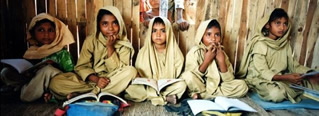B&O Troubleshooting and Repair
B&O One Channel Out Troubleshooting:
If you are trying to cure a “one channel out” problem, you can try the following diagnostics to verify if the problem is the cartridge, the turntable, or the phono preamp section of your electronics.
| Installing your cartridge, and other useful Videos (click this) |
Step 1) Try to determine if it is the electronics at fault. Play a record and write down which channel is out.
Step 2) To determine if the problem is the turntable or the electronics: Turn the volume down, and inspect the plug/s at the end of the wire coming from the turntable connecting it to your stereo. If there are two plugs, they are called RCA plugs. If there is only one round plug, it is a DIN connector, and you cannot do test # 3.
Step 3) Make sure the volume is all the way down, and swap or reverse the RCA plug positions at the back of your stereo where they are plugged into the phono input jacks. Start the record again. Turn the volume up a little bit. If the same channel is still out, the electronics are likely at fault.
If the channel problem changes sides, it is either the cartridge or the turntable. You may perform the following test, which is valid only for the MMC1 through MMC5 and Soundsmith SMMC4 - 1, which will determine if the turntable or cartridge is at fault. Original B&O cartridges sometimes do fail with age, and lose one channel.
Step 4) Note which channel is now out, and write it down. Turn the volume all the way down and unplug the cartridge; rotate it counterclockwise by 90 degrees and plug it back in so the stylus is pointing sideways. Turn the volume up a very little bit. Be prepared to gently hold the tone arm up off the record by loosely grasping the middle of the tone arm, and press the play button on the turntable to make the table act as if it is going to play a record. Note that on certain B&O tables, you must have a record in place to do so. When it goes to play, very VERY gently and slightly touch or rub the stylus back to front only to see if the sound is now coming out of the other channel. If it is, the cartridge is bad and must be replaced. If the problem REMAINS on the same channel, then the turntable wiring - OR more commonly, the end RCA connectors - have failed, and must be repaired. Move the tone arm to the end of the record so that it begins its own "end of record shut off" process, or hit the stop button.