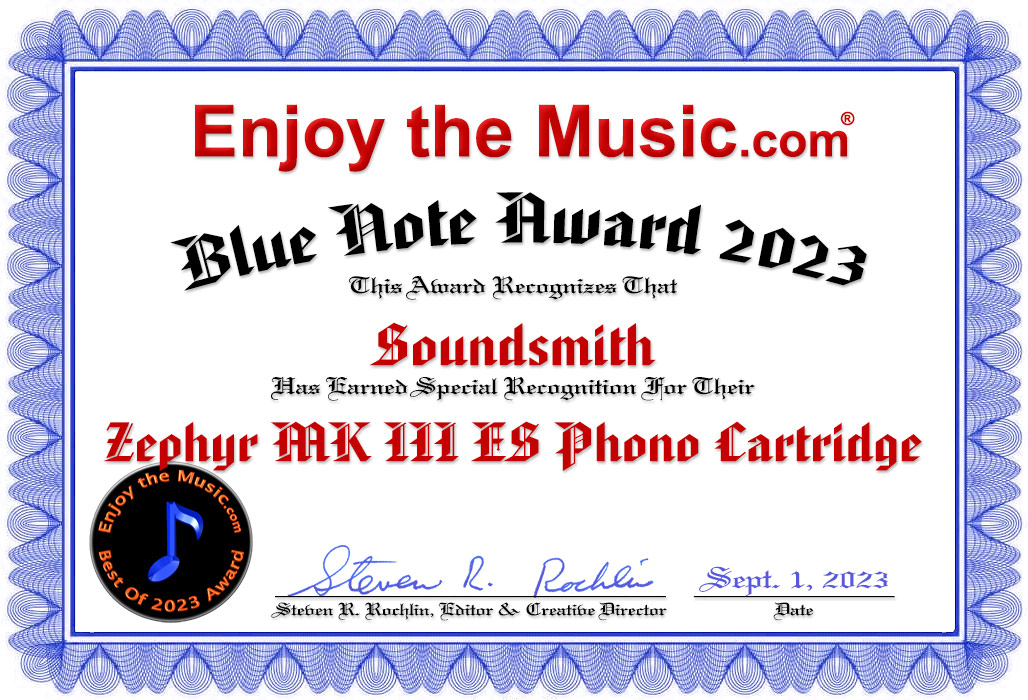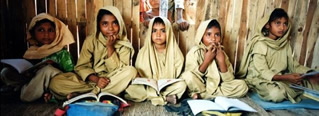How to Adjust Your Azimuth
Azimuth adjustment is important. We realize that some arms do not allow for adjustment, so we have some suggestions how one can accomplish this with a non-adjustable arm – see the end of this section.
Always start with the cartridge as physically neutral as possible as viewed from the front. It should be flat. Your “best setting” is here or not more than 3 degrees from this position, either clockwise or counterclockwise.
To verify the best position, use a test record (Acoustic Sounds test record is fine – Side 1, tracks 2&3) where one channel is modulated at a time, and LISTEN (or measure properly) the OTHER channel for crosstalk or bleed through. Do the same thing with the other channel. When the crosstalk, or bleed through, is roughly the same, that is the best azimuth. Many cartridges can be azimuth adjusted in this manner, because the bleed through for each channel will be roughly the same for most cartridges when the azimuth is correct.
It is important to note that cartridge alignment devices that rely on equal channel balance, and identical channel separation in order to adjust azimuth will not always work to achieve best azimuth adjustment. In fact, some will actually provide a far worse azimuth recommendation than using a mirror, or an equal reflection in the surface of the record while playing as viewed from the front. As a result, there is a caveat with these devices that rely on identical cartridge characteristics. While it is true that a defective cartridge may have channel asymmetry from the standpoint of one channel having far worse separation than the other, it is also quite common with Soundsmith cartridges to have one channel that has far better separation than the other. Not only will 20-30% of all cartridges have dissimilar channel separation, they will also not have identical channel output when comparing channels. For example, one channel may be 6dB “worse” for separation than the other at the BEST azimuth setting for the channel with poorer crosstalk performance. In other words, one channel may have extremely good separation or crosstalk when compared with the other. These differences do not indicate a defective cartridge, they simply point out how difficult it is to make a cartridge with identical separation performance and channel balance. So, how does one adjust under this situation? In the near future, a device called the CartRight, available in both hardware and software forms, will be available through the Soundsmith. This device will permit accurate adjustments to be performed even by the most novice of audiophiles, and will allow perfect azimuth adjustment for any and all cartridges – especially those with any asymmetrical performance. ../html/cartright/index.html
Regarding azimuth adjustment, the method here is to ignore channel balance issue, and find the critical azimuth point for the WORST channel where it JUST achieves best separation and to stop there. It is likely that you will find that continued adjustment in that direction will NOT result in improvement of separation for that channel.
In other words, if one channel is always much better in terms of less crosstalk than the other, tune the azimuth by using the worst of the two channels. The best way to tune the “worst” channel is to find the point where the crosstalk just becomes minimized and go no farther. Verify that the other channel is still better in that it has less crosstalk. If you NOW FIND that you have NOT gone more than a tiny bit off the neutral position to do this, you have probably hit the best azimuth. If you find you are way off neutral, that is wrong, and something else is wrong with your setup.
FOR ARMS that do not allow azimuth: One may cut two fine strips of business card, about 1/4 the width of the cartridge, and place them on top of one another, and then on top of the cartridge, running FRONT TO BACK to create a pivot or fulcrum. Then, by alternately slightly tightening and loosening each of the mounting screws a tiny bit each, one may “tilt” or rock the cartridge as viewed from the front to achieve a slight azimuth adjustment, which should be all that is required, to achieve top performance. When the proper point is found, tighten both screws by the same amount to “lock” the setting in place.